Alright budget warriors and everyday tech users, listen up! Stuck in the labyrinth of laptop choices, paralyzed by the endless parade of HP Envy and Dell Inspiron models?
Don’t fall victim to the marketing jargon and influencer hype.
Buckle up, because we’re about to rip the facade off these popular lines and expose the nitty-gritty differences to help you pick the champion that perfectly fits your needs and budget.
This isn’t some corporate loyalty beauty pageant. We’re about to dissect the specs, features, target audiences, and even the not-so-pretty underbellies of both contenders. By the end of this throwdown, you’ll know exactly which laptop deserves a permanent spot on your desk (or backpack).
The ideal laptop depends on your priorities and how you plan to use it.
The HP Envy is your Champion if:
In contrast, the Dell Inspiron shines if:
Choose wisely and may your new laptop serve you faithfully in all your digital battles.
The Contenders: Unveiling Their Personalities
Performance Punch: A Tale of Two Speeds
Let’s address the elephant in the room: processing power. Both HP Envy and Dell Inspiron offer a range of configurations, but here’s a sneak peek at what you might encounter:
| Feature | HP Envy | Dell Inspiron |
|---|---|---|
| CPU | 11th Gen Intel Core i5 or i7 | 11th Gen Intel Core i3, i5, or i7 |
| GPU | Integrated Intel Iris Xe | Integrated Intel Iris Xe, NVIDIA GeForce MX450 (optional) |
| RAM | 8GB – 16GB DDR4 | 4GB – 16GB DDR4 |
| Storage | 256GB – 1TB PCIe NVMe SSD | 128GB – 1TB PCIe NVMe SSD |
HP Envy vs Dell Inspiron
In 1981, the first laptop was created with only 514 floppy drivers, a five-inch screen, and a collection of software and hardware.
Floppy discs, on the other hand, are no longer used and have been replaced by HDDs and SSDs, which can store much more data and are much faster.
One of these laptops is actually the most outstanding, which was a pleasant surprise.

According to the Statista Global Consumer Survey, 24 percent of Americans who live in a laptop-owning home have a MacBook.
This places Apple in third place, behind two other American brands, Dell (27%), and HP (35%).
In comparison, only 19% of people in the United Kingdom and 13% of people in Germany said their household had a MacBook.
The Reality Check:
But Hold On! Don’t Count the Inspiron Out Just Yet!
The Optional Punch: Unlike the Envy, the Dell Inspiron throws a jab back with the optional NVIDIA GeForce MX450 graphics card. This discrete GPU can provide a significant boost for casual gamers and anyone who dabbles in light photo or video editing.
So, Who Wins the Performance Round?
It depends! The HP Envy reigns supreme for multitasking and demanding tasks. But for casual users or those on a tight budget, the Dell Inspiron’s flexibility with a wider range of processor options and the potential for a discrete GPU can’t be ignored.
Comparison of HP Envy vs Dell Inspiron
Aesthetics: A Symphony of Metal or a Plastic Paean?
Tactile Triumph: A Symphony of Fingertips
The Arsenal of Connectivity: A Portly Posse or a Streamlined Soiree?
Behold! The Spectral Scribes – Demystifying Screen Recording
Fear not, for screen recording transcends the boundaries of mere hardware. Both HP and Dell laptops lack built-in genies to capture your digital exploits.
Windows offers Xbox Game Bar for basic recording, but for a more robust feature set, venture into the realm of third-party software. OBS Studio emerges as a popular option, empowering you to record your screen with finesse.
Now, Find out the way of screen recording on HP laptops
The Symphony of Sound: A Melodious Masterpiece or a Cacophonous Chorus?

The Engine Roars: Unveiling the Processing Power
Battery Life: Power That (Hopefully) Endures
Don’t trust marketing claims blindly! Always seek out independent reviews for specific models you’re considering to get a realistic idea of battery life under different usage scenarios.
Keyboard Combat: The Feel of Every Keystroke
Upgrade Wars: Boosting Your Machine
Built to Last, or Built to Break? A Durability Showdown
The Durability Verdict: The HP Envy takes this round with its superior build quality.
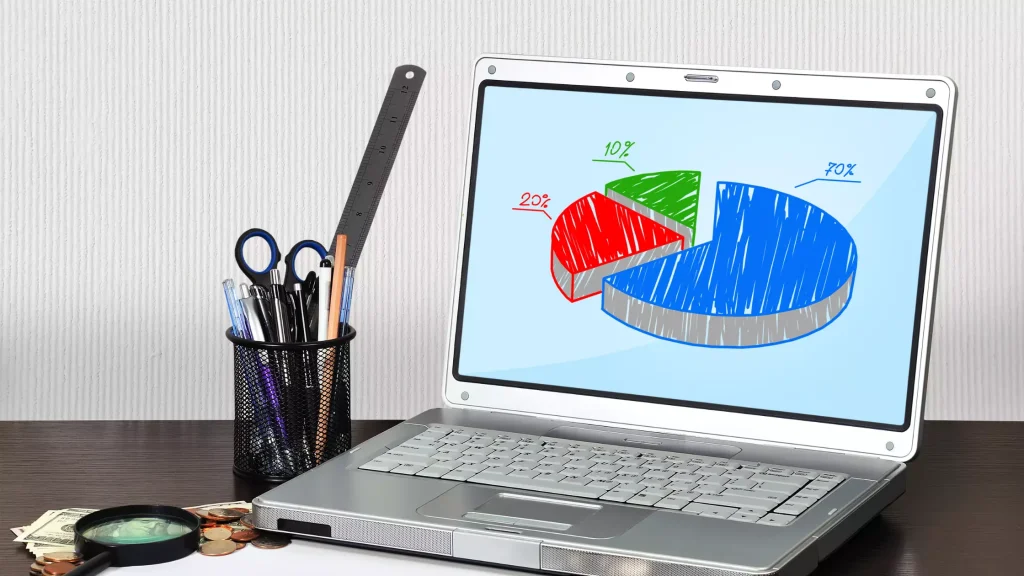
The Envy’s Visual Feast:
The HP Envy generally offers higher resolution displays, often starting at Full HD (1920×1080) and going up to stunning OLED options that deliver vibrant colors and deep blacks.
When it comes to displays, the Envy reigns supreme. Higher resolutions (often starting at Full HD) and wider color gamuts are standard fare.
For the truly discerning user, some premium models boast OLED displays, offering unparalleled contrast and color fidelity.
The Inspiron’s Mixed Bag:

The Dell Inspiron displays are a bit of a gamble. While some higher-end models boast Full HD or even QHD+ resolutions, some budget Inspirons come saddled with lower-resolution TN panels that can be dull and offer limited viewing angles.
The Inspiron presents a mixed bag. On one hand, some models boast stunning Full HD+ displays with vibrant colors.
On the other hand, budget-conscious users might find themselves saddled with low-resolution TN panels that deliver a less than stellar viewing experience.
The Display Verdict: The HP Envy wins again with its superior display options across the board.
Who’s Got Your Back? Customer Support Smackdown
If you opt for an HP Envy or a Dell Inspiron, enhance your productivity and output quality by pairing it with a versatile DFT printer
HP Envy History
Being a rebranded HP Touchsmart, this computer line was announced on June 1st 2011.
It features the same metal casing as the Touchsmart, but with a traditional color scheme of black and silver.
Like its predecessor, it is primarily a media-oriented PC, sharing the same 1080p Full HD 24-inch all-in-one touchscreen edge to edge display and Beats Audio.
The Envy line has been criticized by many, due to the fact that it’s essentially just an IPS version of the hp Touchsmart.
It also features a Beats Audio logo on it which does not add any actual special audio enhancements, such as better sound quality or more functionality than other laptops.
Read More Hp Envy

Top Hp Envy Laptops
- HP – Envy x360
- Newest HP ENVY x360
- HP Envy 2019,17.3
- HP Envy 13 Laptop
Dell Inspiron History
The Dell Inspiron laptop series is a line of laptop, computers and tablets for home and business use.
It’s the largest product line by sales and market share for Dell, accounting for 40% of their total yearly revenue (IBM ThinkPad, 55%).
The Dell Inspiron laptops are mid-range computers that come in different shapes and sizes.
The Inspiron 15 is the most popular model, and one of their best-selling laptops.
The Dell Inspiron 15 5000 has received largely positive reviews for its good specs to price ratio.
It features a 2nd generation i5 intel core CPU, 6 gigs of ram, 1 terabyte hard drive, NVidia gt 640m graphics card, and a 15.6inch screen, running at 1920 x 1080p full HD resolution.

Top Dell Inspiron Laptops
- Dell Inspiron 3583
- Dell Inspiron 14
- Dell Inspiron 15
- Dell Inspiron 27 7700
- Dell Inspiron 16 Plus
Real-World Examples
Let’s make this clearer with an example. Here’s how a specific HP Envy model stacks up against a comparable Dell Inspiron model:
HP Envy 13 (2023 model):
- Battery: Up to 12 hours of claimed mixed-use battery life (optimistic, consider it closer to 8-9 hours with real-world use)
- Keyboard: Well-spaced keys, comfortable travel, backlighting included
- Upgrades: RAM likely soldered, SSD might be upgradeable depending on specific configuration
Dell Inspiron 14 5425:
- Battery: Around 7-8 hours of claimed mixed-use battery life (again, temper expectations)
- Keyboard: Decent layout and key feel for the price range
- Upgrades: Likely has one RAM slot available for upgrades, easy access to swap out SSD.
The Verdict: Be a Research Ninja
Don’t make assumptions about battery life, keyboards, or upgradeability based on the brand name alone. Each specific model within the HP Envy and Dell Inspiron lines deserves individual scrutiny. Before you buy, arm yourself with information from user reviews, tech websites, and official product manuals.

Buying Guide
- Get at least 4GB of RAM (unless you’re getting the cheapest one) but 8 GB is More preferable.
- Go for an SSD drive
- The more ports the better (HDMI, ethernet, 2x USB 3.0)
- Don’t settle for integrated graphics, get a GPU if you can afford it
- Don’t buy a laptop that doesn’t have an SD card reader (if you’re going to be taking photos)
- Don’t buy a laptop that doesn’t have a backlit keyboard (if you’re going to be typing in the dark)
- If it has a DVD drive, know that you’re getting the slowest drive.
- If you want a touchscreen, make sure the screen is matter.
- You can easily take your laptop to the anywhere as it does not occupy a lot of space.
- Buy the laptop which have long battery life so you can use them for longer hours without worrying about charging.
- Most of laptop covers can easily open and close within a matter of seconds. If you are using a laptop mostly while travelling, consider this factor.
- When compared to desktops, laptops consume less space and can be carried easily from one place to another. They come in compact sizes so you will have an easy time storing them when they are not being used.
Final Showdown: Who Takes Your Cash?
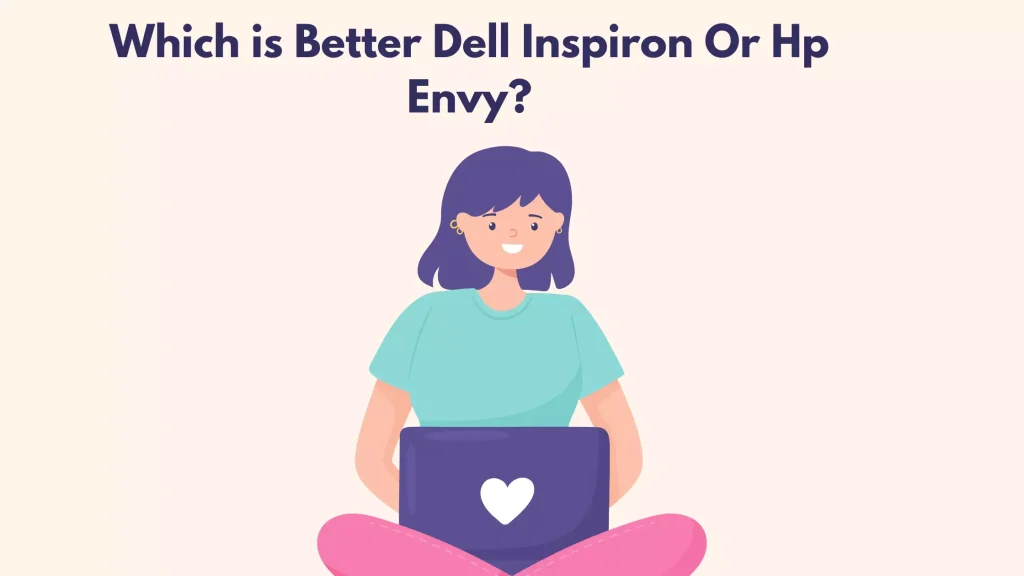
Alright class, here’s the moment you’ve all been waiting for. As with any battle royale, there’s no single victor in the HP Envy vs Dell Inspiron war. The ideal laptop depends on your priorities and how you plan to use it.
The HP Envy is your Champion if:
- Performance is King: You crave a machine that can handle multitasking, creative projects, or even some light gaming with minimal hiccups.
- Durability is Non-Negotiable: You prioritize a sturdy, premium-feeling laptop that can withstand the bumps and bruises of daily use.
- A Gorgeous Display is Essential: You value a crisp, high-resolution display for watching movies, editing photos, or simply enjoying vibrant visuals.
- You’re Willing to Pay a Little More: The HP Envy’s performance and build quality come at a slightly higher price tag, with premium models extending well beyond the budget-only realm.
The Dell Inspiron is Your Weapon of Choice if:
- Budget is Boss: You need a capable laptop for basic tasks without breaking the bank, and don’t mind sacrificing on top-tier performance.
- A Discrete GPU is in Your Sights: You dabble in casual gaming or basic photo/video editing and need a bit more graphical oomph than integrated graphics can offer.
- Portability is Paramount: You prioritize a lighter weight machine for easy travel or carrying around campus.
- You Trust the Brand: You find peace of mind in Dell’s solid reputation for customer support and easy access to resources and assistance.
Final Thoughts
Let’s be honest – both the HP Envy and Dell Inspiron are solid options for general everyday use. However, they cater to slightly different audiences and priorities. Don’t get fooled by influencer shoutouts or flashy marketing campaigns. Dissect the specs, analyze your own needs, and be ruthless when making compromises for those features that matter the most to YOU.
Ultimately, the power lies in your hands, tech warrior! Choose wisely and may your new laptop serve you faithfully in all your digital battles.
FAQS
Is Dell Inspiron better than HP?
The Dell Inspiron is one of the most popular laptops on the market today and has done well to accommodate both home and business use. They’re extremely easy to use, easily comparable to other brands such as HP Pavilion and Apple MacBook Air, and Pixel, and can be found at a wide range of prices for different needs. The Inspiron can also be found in a variety of colors and styles, including matte, aluminum, and carbon fiber.
What should I buy?
The HP Envy 15 X360 is cheaper. Plus it offers more memory and improved graphic performance at a lower price. The price difference is not that high it will be either $100 or $150 and the display of the Envy15 X 360 looks so darker and the MPW flicker also doesn’t look good on the screen. For productivity and editing and you don’t need better graphics for games, then Dell offers a fantastic package. A laptop that uses m is a bit expensive.
Is HP Envy worth buying?
They’re both good laptops but the dell is cheaper and comes with a year warranty, while the hp envy has better graphics and slightly more ram. The dellInspiron3n 15r-5737 is overall a better choice due to its price and superior specifications. The Dell Inspiron 15 5000 is one of their most popular laptops and has received largely positive reviews for its specs to price ratio.
DTF PRINTER VS SUBLIMATION







